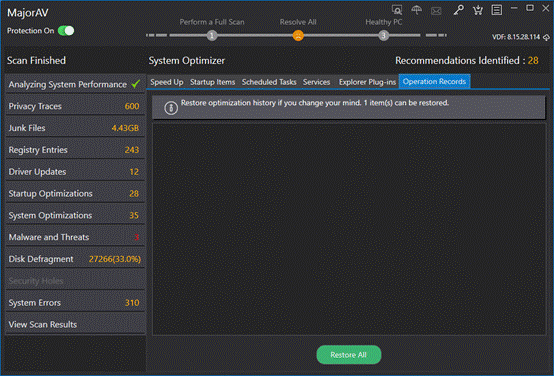Many programs run silently in the background when you start up your computer. This function helps you get to work, or play faster by letting you disable unneeded programs.
Speed up: This utility will show you all description of the service and their status. It will recommend you to turn off some service. You can choose to turn off the recommended service or disable the very service you don’t want to use. Of course, you can also choose to ignore the recommendation. Please follow the stePs below:
1. Please select the "recommend" button.
2. Please click "Optimize" button, and your computer will be optimized.
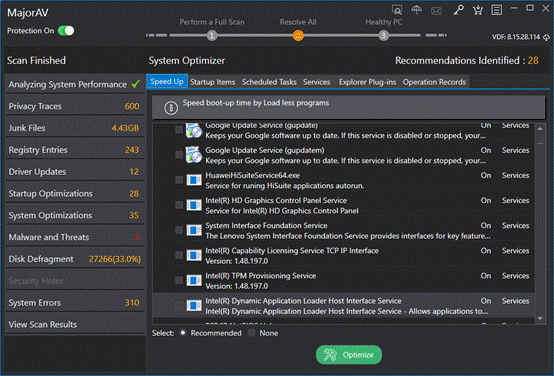
Startup Items:This utility will show the boot items and location, it enables you to start your computer faster, shortening the booting time to save your precious time. Besides, it helps you to avoid ads related with boot-on applications and software.
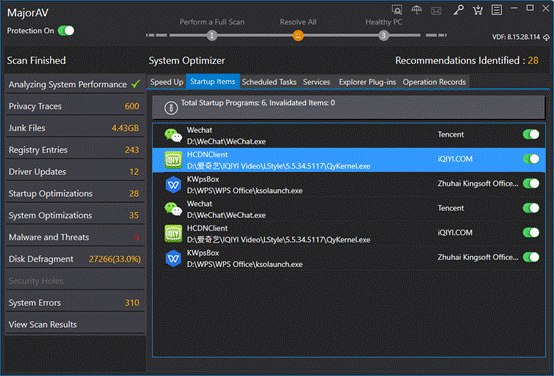
Scheduled Tasks:It’s like a a computer butler, and it will remind you at the right time you want. It can even do something about the computer for you. It will show you the scheduled tasks, their detailed information and whether they are on or off. You can turn on or off them basing on your need and your computer status.
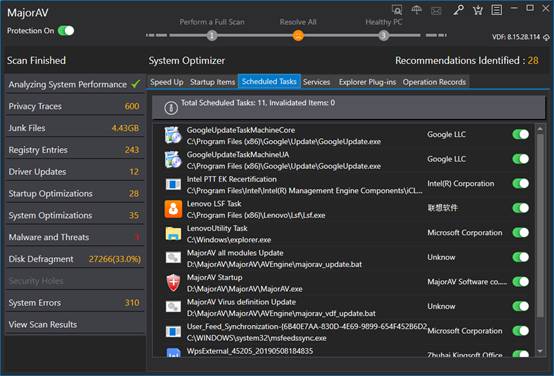
Service:It’s an application type that runs in the background. This function will show all the service, their publisher information, their present status and what the software suggest you to do. You can optimize the service by turning on or off the service through "operation".
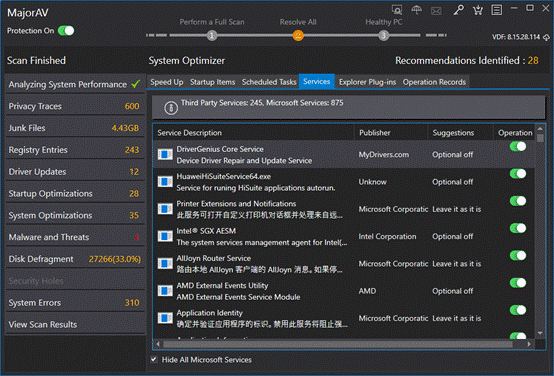
Explorer Plugins:You can see the plugins in the explorer. You can uninstall or make full use of them.
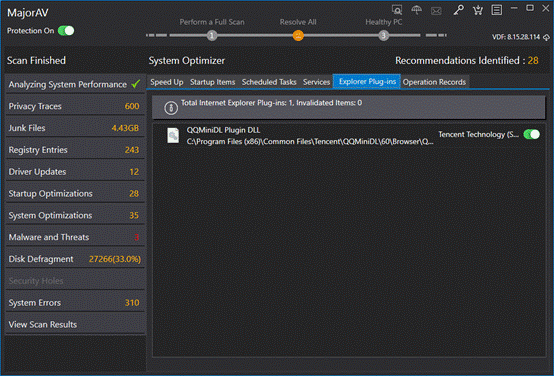
Operation Records:You can see all your operation records. You can clean all your operation records which is good for your security concerns, or you can restore your optimization history if you change your mind.