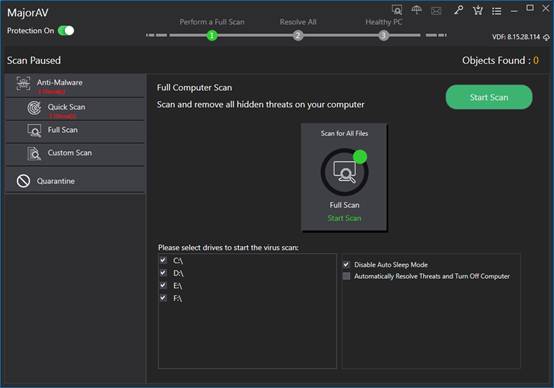
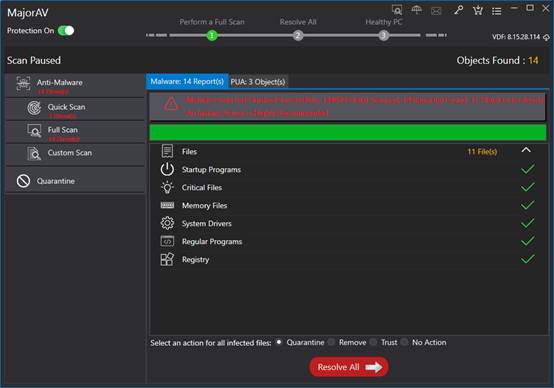
To remove all potential threats on your computer, Please click "Full Scan" and click "Click Manage", please just choose "Quarantine", "Remove" or "Add to Trust List" , then please click "Resolve all". Of course, you can also choose "No Action" if there’s nothing wrong detected.
Note: This may take a little longer time than "Quick Scan" does. If you have many files in your computer, it may take more time to finish the process.