To install MajorAV Browser, you should first download MajorAV Browser’s Setup program. Please download MajorAV Browser from the address http://www.MajorAV Browser.com/downoad/MajorAV Browser_Setup.exe . Click Save button when the popup window is displayed on the screen.
And you can refer to http://www.MajorAV Browser.com/download.php for more detail information and instructions.
After you have downloaded the MajorAV Browser’s Setup program, run it by either click Run or use Windows Explorer to open the download folder, and launch on the MajorAV Browser.exe file to start the installation.
Follow the instructions on the MajorAV Browser Setup Wizard screen:
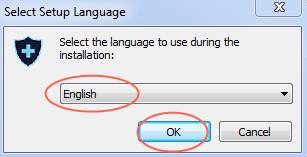
-
Click Next on
the Welcome to the MajorAV Browser Setup Wizard.

-
On
the License Agreement screen, read the EULA
(End
User License Agreement),
choose the option I accept the agreement and
click Next.
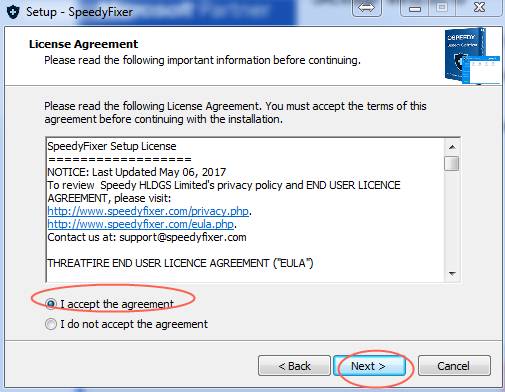
-
On
the Select Additional Tasks screen, you can accept the
Default install by clicking Next. A Default install
includes Desktop icon. icon.
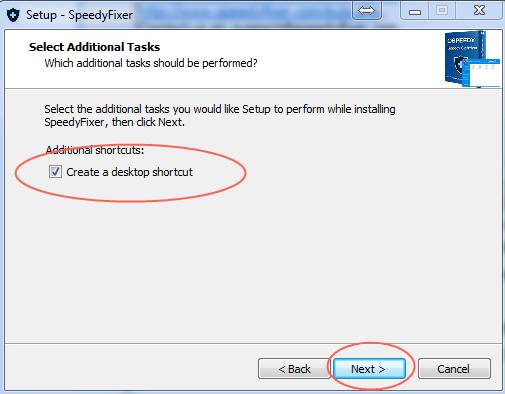
- Click Finish to complete the installation while launching MajorAV Browser.

Recommendations of the Install Components